Midea MLH52S7AGS User Manual
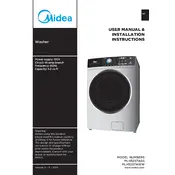
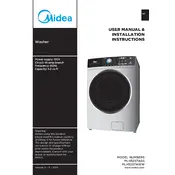
To start a wash cycle, first load your laundry, add detergent, and close the door. Select your desired wash cycle using the control panel, then press the 'Start' button.
Ensure the machine is plugged in and the door is securely closed. Check the circuit breaker and try resetting the machine. If the issue persists, consult the user manual or contact support.
Remove the detergent drawer by pulling it out and pressing down on the release tab. Wash it under warm water and use a soft brush to remove any residue. Reinsert the drawer once it's dry.
Regularly clean the detergent drawer, run a self-cleaning cycle monthly, check and clean the filter, and inspect the hoses for any leaks or damage.
Excessive vibration can be caused by an unbalanced load, the machine not being level, or worn suspension. Try redistributing the load, leveling the machine, or checking for any worn parts.
Check the drain hose for any blockages or kinks, ensure the drain filter is clean, and verify that the pump is functioning properly. If issues continue, consult the manual or contact a technician.
Yes, the machine has a 'Delicate' cycle designed for sensitive fabrics. Use a gentle detergent and place delicate items in a mesh laundry bag for added protection.
Run a self-cleaning cycle with hot water and a washing machine cleaner or white vinegar. Ensure the drum is empty and leave the door open after washes to allow air circulation.
Refer to the garment care labels and choose a wash cycle that matches the fabric type and soil level. The control panel provides various options such as 'Normal', 'Delicate', and 'Heavy Duty'.
Consult the user manual to identify the error code and follow the recommended troubleshooting steps. If you're unable to resolve the issue, contact Midea customer support for assistance.