Magic Chef MCD1611B Operating Instructions and Cooking Guide
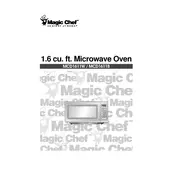
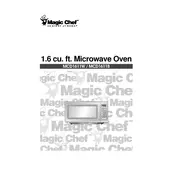
To set the clock, press the 'Clock' button, enter the current time using the number pad, then press 'Clock' again to confirm.
Ensure the microwave door is fully closed and latched. Check the power level settings and try heating with a higher power level. If the problem persists, consult a technician.
Use a mild detergent and a soft cloth to wipe the interior. Avoid using harsh chemicals or abrasive materials. For stubborn stains, heat a bowl of water and vinegar inside and then wipe clean.
The microwave offers multiple power levels from 10% to 100%. Adjust the power level by pressing the 'Power Level' button and then using the number pad to select the desired level before starting the cooking process.
Unusual noises can be due to the turntable being misaligned or items inside touching the walls. Ensure the turntable is correctly placed and that no items are in contact with the microwave's interior.
Press the 'Defrost' button, enter the weight of the food using the number pad, and press 'Start'. The microwave will automatically set the defrosting time based on the weight entered.
Check if the turntable is correctly seated on the rotator ring. If it's properly placed and still not rotating, inspect for any obstructions or damage to the turntable mechanism.
No, avoid using metal containers as they can cause sparks and damage the microwave. Use microwave-safe glass, ceramic, or plastic containers instead.
To perform a hard reset, unplug the microwave from the power outlet, wait for a few minutes, and then plug it back in. This can help resolve minor issues.
Regularly clean the interior and exterior, ensure the door seals are free from debris, and inspect the power cord for any damage. Perform these checks monthly.