Magic Chef HMBC31ST User Manual
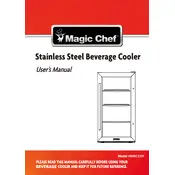
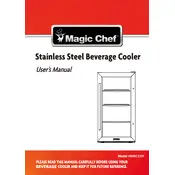
To adjust the temperature, locate the thermostat dial inside the cooler. Turn it clockwise to lower the temperature and counterclockwise to raise the temperature.
Ensure the cooler is plugged in and the thermostat is set correctly. Check if the door is sealing properly and clean the condenser coils if necessary.
Clean the condenser coils every six months to ensure efficient cooling performance. Use a vacuum or a soft brush to remove dust and debris.
The Magic Chef HMBC31ST Cooler is primarily designed for beverages. If you wish to store food, ensure it is properly sealed and check the temperature settings to ensure food safety.
To defrost, unplug the cooler and remove all contents. Leave the door open to allow ice to melt. Once defrosted, clean the interior with a mild detergent and dry thoroughly before plugging it back in.
To change the light bulb, unplug the cooler, remove the light cover, unscrew the old bulb, and replace it with a new one of the same type and wattage. Reattach the cover.
Check if the cooler is level and ensure nothing inside is vibrating against the walls. If the noise persists, inspect the fan and compressor for any obstructions or damage.
Some condensation can occur due to high humidity. Wipe it with a dry cloth. Ensure the door seals are intact to prevent excess moisture buildup.
Keep the cooler away from direct sunlight and heat sources. Ensure the door seals properly and avoid frequent door openings. Clean the condenser coils regularly.
The Magic Chef HMBC31ST Cooler has a storage capacity of approximately 3.1 cubic feet, suitable for storing a variety of beverages.