Magic Chef MCD1110ST1 Operating Instructions
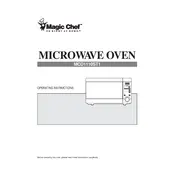
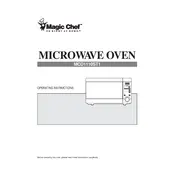
To set the clock, press the "Clock" button, then enter the current time using the number pad. Press "Clock" again to confirm the time.
If the microwave is not heating, first ensure that the door is closing properly. Check if the child lock is activated and deactivate it if necessary. If these do not resolve the issue, consider contacting a professional technician for further inspection.
To clean the interior, mix a solution of water and a small amount of vinegar in a microwave-safe bowl. Heat it on high for 5 minutes, then let it sit for a few minutes to allow steam to loosen any residue. Wipe the interior with a damp cloth.
To defrost food, press the "Defrost" button and select the appropriate weight or time setting. Enter the weight of the food using the number pad, then press "Start" to begin defrosting.
No, metal containers should not be used in the microwave as they can cause sparks and damage the appliance. Use microwave-safe glass or plastic containers instead.
The Magic Chef MCD1110ST1 Microwave has a power output of 1000 watts, which is suitable for most cooking and reheating tasks.
If the microwave is noisy, check for any loose parts or debris inside. Ensure the turntable is properly aligned and the roller ring is clean. If the noise persists, consult a technician.
The charcoal filter should be replaced every 6 to 12 months, depending on usage. Regular replacement ensures optimal performance and odor removal.
Always use microwave-safe containers, avoid overheating food, and do not operate the microwave when empty. Be cautious when removing hot items to prevent burns.
To reset the microwave, unplug it from the power source for a few minutes, then plug it back in. This should reset the electronic controls to their default settings.