Magic Chef MCD1110BB Operating Instructions and Cook Book
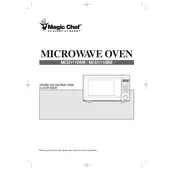
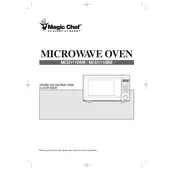
To set the clock, press the 'Clock' button, enter the current time using the number keypad, then press 'Clock' again to confirm the time setting.
First, ensure the door is closed properly. Check the power settings and make sure the microwave is not in demo mode. If the problem persists, it may require professional repair.
Use a mild detergent or microwave-specific cleaner with a soft cloth. Avoid using abrasive pads. For stubborn stains, heat a bowl of water with lemon juice in the microwave for a few minutes to loosen grime.
The maximum cooking time you can set on this microwave is 99 minutes and 99 seconds.
Press the 'Defrost' button, enter the weight of the food, and press 'Start'. The microwave will automatically set the defrosting time based on the entered weight.
A buzzing noise can be due to a malfunctioning magnetron. It's advisable to contact a professional technician for diagnosis and repair.
No, metal containers should not be used in the microwave as they can cause sparks and damage the appliance. Use microwave-safe glass or plastic containers instead.
The Magic Chef MCD1110BB microwave has a power output of 1000 watts.
Simply unplug the microwave from the power outlet for a few minutes, then plug it back in. You will need to reset the clock and any previously set programs.
Regularly clean the interior and exterior, avoid using it when empty, use the correct power settings, and ensure proper ventilation around the microwave.