Lowrance Simrad B&G NAIS-500 Quick Start Guide
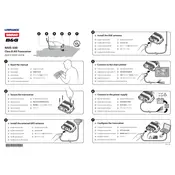
Pages
1
Year
0
Language(s)
 de
de
 en
en
 fr
fr
 it
it
 ja
ja
 ko
ko
 sp
sp
 zh
zh
 nl
nl
 el
el
Share
of 1
of 1