Lowrance HDS Live Quick Start Guide
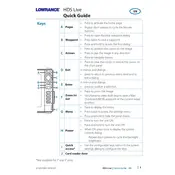
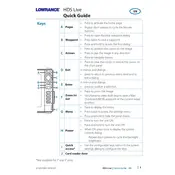
To update the software, download the latest update from the Lowrance website onto a microSD card. Insert the card into the unit and follow the on-screen prompts to complete the update.
Check the power connections and ensure the battery is charged. Inspect the fuse and connections for any visible damage or corrosion. If the issue persists, consult the user manual or contact customer support.
Ensure that the unit has a clear view of the sky and is not obstructed by metal or other interference. Regularly update the software to utilize the latest enhancements in GPS technology.
Use a soft cloth dampened with fresh water to clean the screen and exterior. Avoid using harsh chemicals or abrasive materials. Store the unit in a dry place when not in use to prevent corrosion.
Press the 'Pages' button, select the desired layout, and choose the sonar, GPS, or other data you want displayed. Adjust the size of each pane as needed.
Check that the transducer is properly connected and submerged in water. Inspect the cable for any damage. Ensure the sonar settings are configured correctly in the menu.
Yes, the Lowrance HDS Live can be used for ice fishing. Use an ice transducer and ensure the unit is protected from extreme cold to maintain functionality.
To save a waypoint, press the 'Mark' button. View saved waypoints by accessing the 'Waypoints' menu. You can also edit or delete waypoints from this menu.
Reboot the device to see if the issue resolves. Ensure the screen is clean and dry. If the problem persists, perform a factory reset or contact support for assistance.
Connect the HDS Live to a NMEA 2000 network using a NMEA 2000 drop cable. Ensure all connections are secure and the network is powered. Configure the network settings through the device menu.