Lowrance Endura Quick Start Guide
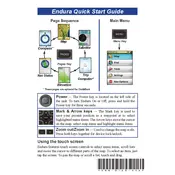
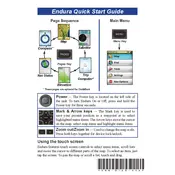
To update maps, connect your Lowrance Endura GPS to your computer using a USB cable. Visit the official Lowrance website, log into your account, and download the latest map updates. Follow the on-screen instructions to install the updates on your device.
Ensure that you are outside with a clear view of the sky. Restart the device and wait a few minutes for satellite acquisition. If the problem persists, check for any available firmware updates that might improve satellite connectivity.
To reset your Lowrance Endura GPS to factory settings, go to the Main Menu, select 'Settings', then 'System', and choose 'Reset to Defaults'. Confirm the reset when prompted. This will erase all user data, so ensure you back up important information.
Connect your GPS to your computer via USB. Use mapping software like Lowrance MapCreate or a compatible third-party application to transfer waypoints. Export the data in a compatible format such as GPX or CSV for use on your computer.
Yes, you can use rechargeable batteries in your Lowrance Endura GPS. It is recommended to use high-quality NiMH rechargeable batteries for optimal performance. Ensure that the battery type is set correctly in the device settings to ensure accurate battery level readings.
This issue could be due to low battery power or a loose battery connection. Check that the batteries are properly installed and charged. If the problem persists, perform a firmware update or reset the device to factory settings.
To calibrate the compass, go to the Main Menu, select 'Settings', then 'Compass', and choose 'Calibrate'. Follow the on-screen instructions, which typically involve rotating the device in specific patterns.
Yes, you can customize data fields by accessing the map screen, selecting 'Menu', then 'Overlay Data'. Choose the data fields you want to display, such as speed, altitude, or time, and position them on the screen as desired.
First, ensure the screen is clean and free of debris. Restart the device to see if the issue resolves. If the screen is still unresponsive, perform a hard reset by removing the batteries for a few minutes and then reinserting them.
To maximize battery life, reduce screen brightness, disable unnecessary features like Bluetooth or Wi-Fi, and use battery-saving modes if available. Carry spare batteries for extended trips and consider using lithium batteries for longer usage.