Lowrance HDS Gen2 Touch Quick Start Guide
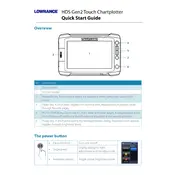
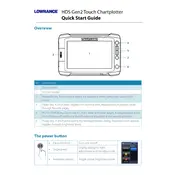
To update the software, go to the Lowrance website, download the latest software update for your device, save it to a microSD card, and insert the card into the chartplotter. Follow the on-screen instructions to complete the update.
Ensure that the GPS antenna is connected properly and not obstructed. Check the settings to ensure that the GPS is enabled. Restart the device if necessary.
To perform a factory reset, go to the Settings menu, select System, then choose Restore Defaults. Confirm the action and the device will reset to factory settings.
Try performing a soft reset by holding down the power button until the device turns off, then turn it back on. If the issue persists, a factory reset may be necessary.
Touchscreen calibration is typically automatic, but if you experience issues, ensure the screen is clean and free of debris. Restart the device to recalibrate the touchscreen.
Connect your chartplotter to the NMEA 2000 backbone using the appropriate T-connector and drop cable. Ensure that the network has proper terminators at each end.
Go to the Settings menu, select Pages, then choose Edit Data Overlay. Select the data you want to display and arrange it according to your preference.
Check the transducer connection and ensure it is mounted correctly. Verify that the sonar settings are configured for the water conditions. Perform a reset of the sonar settings if needed.
Access the Chart page, select Waypoints, and choose New Waypoint. Enter the coordinates or select a location on the map. Once saved, navigate to the waypoint from the Navigate menu.
Routinely clean the screen with a soft, damp cloth. Check all connections for corrosion and ensure the software is up to date. Inspect the power cable and other connections for wear or damage.