Lowrance HDS-5 Quick Start Guide
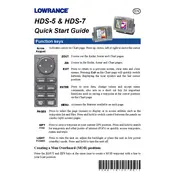
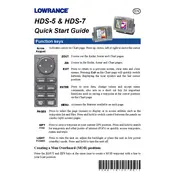
To update the software on your Lowrance HDS-5, download the latest update from the official Lowrance website onto a microSD card. Insert the card into the device, then power it on. Follow the on-screen instructions to complete the update process.
First, check the power connections and ensure the battery is fully charged. Inspect the fuse and replace it if necessary. If the unit still does not power on, try a different power source or consult the user manual for further troubleshooting steps.
To reset your HDS-5, press and hold the "Pages" button while powering on the unit. Continue holding the button until the unit completes the startup process. This will restore factory settings.
Ensure the GPS antenna has a clear view of the sky. Check for any obstructions or interference. You may also want to update the software to the latest version to address any known GPS issues.
To save a waypoint, press the "Waypoint" button on the device. Use the arrow keys to adjust the location if necessary, then select "Save" to store the waypoint.
First, check the transducer connection to ensure it is secure. Ensure the transducer is submerged in water and free of obstructions. If the problem persists, try adjusting the sensitivity settings or consult the user manual.
To extend battery life, reduce the screen brightness, disable unnecessary features, and ensure the device is powered off when not in use. Regularly check and maintain the battery connections for optimal performance.
Use a soft, lint-free cloth slightly dampened with water or a screen cleaning solution. Gently wipe the screen to remove any dirt or smudges. Avoid using abrasive materials or harsh chemicals.
To calibrate the compass, access the menu and navigate to the calibration settings. Follow the on-screen instructions, which typically involve rotating the device in a complete circle until the calibration is complete.
Yes, the Lowrance HDS-5 is designed for both freshwater and saltwater use. Ensure you rinse the device with fresh water after exposure to saltwater to prevent corrosion and maintain performance.