Lowrance Ghost Series Operator Manual
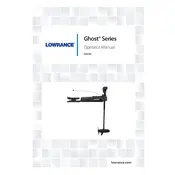
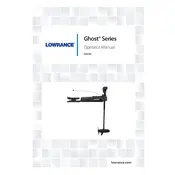
To install the Lowrance Ghost motor, first secure the mounting bracket to the bow of your boat using the provided bolts and nuts. Ensure the bracket is aligned correctly. Then, attach the motor to the bracket, connect the power cables to the battery, and secure all connections. Refer to the installation guide for detailed instructions.
If the motor is not turning on, check the power connections to ensure they are secure. Verify that the battery is fully charged and that the circuit breaker is not tripped. Inspect the power cables for any damage. If the issue persists, consult the user manual or contact Lowrance support.
To update the software, connect your motor to a compatible Lowrance display unit. Access the settings menu and select the update option. Ensure your display unit has internet access to download the latest updates. Follow the on-screen instructions to complete the update process.
Regular maintenance includes checking the propeller for debris, inspecting the power cables for wear, and ensuring the mounting hardware is secure. Clean the motor with fresh water after each use to prevent corrosion. Periodically check for software updates.
If the motor is noisy, check for any debris caught in the propeller. Inspect the mounting and ensure all bolts and nuts are tightened properly. Verify the motor is aligned correctly on the mount. If noise persists, consult the user manual or contact Lowrance support.
Yes, the Lowrance Ghost motor is designed for both freshwater and saltwater use. However, it is important to rinse the motor with fresh water after saltwater use to prevent corrosion and extend its lifespan.
To calibrate the GPS, access the settings menu on your compatible display unit. Select the calibration option and follow the on-screen instructions. Ensure you are in an open area with a clear view of the sky for accurate calibration.
The Lowrance Ghost motor provides up to 120 pounds of thrust, making it suitable for various boat sizes and conditions. Ensure your boat's electrical system can support this level of thrust.
To connect the motor to a Lowrance HDS display, use the NMEA 2000 network cable and connect it to both the motor and the display unit. Ensure the network is powered and configured correctly to allow communication between devices.
If the motor loses GPS signal, ensure that there are no obstructions blocking the GPS antenna. Verify that the antenna is securely connected and in good condition. Restart the motor and display unit to attempt re-establishing the connection.