Mitsubishi Electric MELIPM Series MM CF52 Instructions Manual
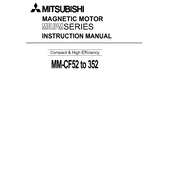
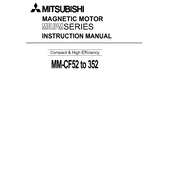
To reset the MM CF52 to factory settings, ensure the device is powered off. Press and hold the reset button located on the back panel while powering the device on. Continue holding the button for approximately 10 seconds until the power indicator light blinks, indicating a successful reset.
The recommended maintenance schedule for the MM CF52 includes a monthly inspection of all connections and cleaning of air filters, quarterly calibration of sensors, and annual software updates and comprehensive system diagnostics.
To troubleshoot communication errors, first check all physical connections for loose cables. Verify that the network settings are correctly configured. If issues persist, reboot the device and consult the system logs for specific error codes.
Yes, the MM CF52 can be integrated with existing building management systems. It supports standard communication protocols such as BACnet and Modbus, allowing seamless integration with most systems.
If the MM CF52 is overheating, first ensure that the ventilation openings are not obstructed. Check the ambient temperature and ensure it is within the specified operating range. Clean the air filters and consider relocating the device to a cooler environment if needed.
To update the firmware, download the latest firmware version from the Mitsubishi Electric support website. Connect to the MM CF52 via the web interface, navigate to the firmware update section, and upload the downloaded file. Follow the on-screen instructions to complete the update.
The MM CF52 requires an input voltage of 24V DC with a power consumption of approximately 15W. Ensure that the power supply meets these specifications to avoid operational issues.
To perform a diagnostic test, access the device's web interface and navigate to the diagnostics section. Initiate the self-test procedure and review the results for any irregularities. Consult the user manual for interpretation of diagnostic codes.
If the MM CF52 is not turning on, check the power connection and ensure the power supply is functioning correctly. Verify that the power switch is in the "on" position. If the problem persists, inspect the device for any visible damage or contact technical support.
The MM CF52 is designed for indoor use and should not be exposed to outdoor elements such as rain or direct sunlight. If outdoor use is necessary, ensure it is housed within a weatherproof enclosure.