Lincoln MKX 2017 Quick Reference Guide
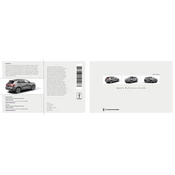
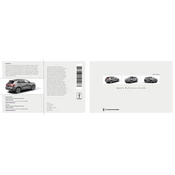
To reset the oil change indicator, turn the ignition on without starting the engine. Use the steering wheel controls to navigate to the "Settings" menu, select "Vehicle," then "Oil Life Reset," and follow the prompts to reset.
The 2017 Lincoln MKX typically requires 5W-30 synthetic blend motor oil, but always check the owner's manual or consult with a dealer for confirmation.
To pair your phone, enable Bluetooth on your device. On the MKX's SYNC 3 screen, go to "Settings," then "Bluetooth," and select "Add Device." Follow the prompts on both your phone and the vehicle display to complete pairing.
First, ensure the vehicle is on a flat surface and turn on the hazard lights. Loosen the lug nuts slightly, then jack up the vehicle. Remove the lug nuts and the tire. Place the new tire onto the hub, replace the lug nuts, lower the vehicle, and then tighten the lug nuts fully.
To update SYNC 3, download the update from the Lincoln website onto a USB drive. Insert the USB into the vehicle's USB port, then follow the on-screen instructions to complete the update process.
If the battery is dead, you can jump-start the vehicle using jumper cables and another vehicle or a jump starter. Connect the cables in the correct order and start the assisting vehicle, then your MKX. Let it run for a few minutes before disconnecting.
The cabin air filter is located behind the glove box. Open the glove box, remove the limiting stop arm, and lower the glove box fully. Remove the filter cover, pull out the old filter, and insert the new one. Reassemble in reverse order.
Regular maintenance includes oil changes every 7,500 miles, tire rotations every 10,000 miles, brake inspections every 15,000 miles, and coolant checks every 30,000 miles. Refer to the owner's manual for detailed schedules and additional services.
First, check for any obstructions or dirt on the camera lens. If the issue persists, ensure the vehicle is in reverse to activate the camera. Check the wiring and fuses related to the camera if the problem continues.
To use adaptive cruise control, press the "On" button on the steering wheel, then accelerate to the desired speed and press "Set." Use the "+/-" buttons to adjust speed, and the "Gap" button to set the following distance from the vehicle ahead.