LG LAP240DUSALLK Quick Start Guide
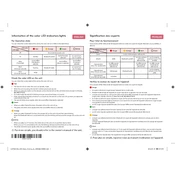
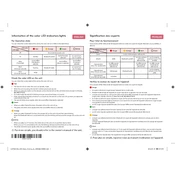
To connect your LG Sound Plate to your TV, use an HDMI cable to connect the HDMI OUT port on the Sound Plate to the HDMI IN port on your TV. Ensure your TV is set to the correct HDMI input. Alternatively, you can use an optical cable to connect the optical audio output on your TV to the optical input on the Sound Plate.
First, ensure that the Sound Plate is powered on and the volume is turned up. Check that the correct input source is selected. Verify all cable connections are secure. If using Bluetooth, ensure that the paired device's volume is up and not muted. If problems persist, try resetting the Sound Plate to factory settings.
To reset the Sound Plate to factory settings, locate the reset button on the back or bottom panel of the device. Press and hold the button for 5-10 seconds until the LED indicators blink, indicating the reset is complete.
Yes, the LG Sound Plate can often be controlled with a universal remote. You will need to program the remote with the correct code for LG audio devices. Refer to your universal remote's user manual for programming instructions.
The LG Sound Plate supports various audio formats, including Dolby Digital, DTS Digital Surround, PCM, and AAC. Ensure your media source is compatible with these formats for optimal audio performance.
To update the firmware, download the latest firmware from the LG support website onto a USB drive. Insert the USB drive into the Sound Plate's USB port, then follow the on-screen instructions to complete the firmware update. Ensure the Sound Plate remains powered on during the update process.
The LG Sound Plate is designed to sit beneath your TV on a flat surface. Wall mounting is not recommended as it may affect sound quality and device stability.
To maintain your Sound Plate, regularly dust the exterior with a soft cloth. Keep the device away from moisture and direct sunlight. Ensure ventilation openings are not blocked to prevent overheating. Periodically check and tighten cable connections.
Press the Bluetooth button on the Sound Plate or remote control. On your phone, enable Bluetooth and search for devices. Select "LG Sound Plate" from the list. Once paired, you should hear a confirmation sound.
Ensure the remote control has fresh batteries and is pointed directly at the Sound Plate. Check for any obstructions between the remote and the device. If the issue persists, try resetting both the remote and the Sound Plate.