Krups XP4600 User Manual
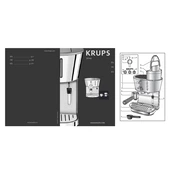
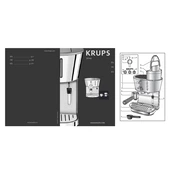
To descale your Krups XP4600, fill the water tank with a mixture of water and descaling solution. Run the machine as if brewing coffee, without adding coffee grounds, until the tank is empty. Rinse thoroughly by running a full tank of clean water through the machine twice.
Ensure the machine is plugged in and switched on. Check that the water tank is filled and properly seated. Verify that the filter holder is correctly positioned and that there are no obstructions in the brewing path.
The Krups XP4600 works best with a medium-fine coffee grind. This helps ensure optimal extraction and flavor. Avoid using overly fine or coarse grinds, as they can affect the machine's performance.
To clean the steam nozzle, remove any milk residue by wiping with a damp cloth immediately after use. Once cool, unscrew the nozzle tip and soak it in warm, soapy water. Use a small brush to remove any blockages, then rinse thoroughly and reattach.
Leaking may be caused by a loose or improperly seated water tank. Check the tank and ensure it is securely placed. Inspect the seals and gaskets for damage or wear. If the issue persists, contact Krups customer support.
Some noise is normal as the pump operates during brewing. However, if the noise is unusually loud or accompanied by malfunction, check for blockages or contact customer support for further assistance.
It's recommended to replace the water filter every 2-3 months, or more frequently if you notice a decline in water quality or brewing performance. Regular replacement helps maintain coffee flavor and machine longevity.
Yes, you can use the hot water function of the Krups XP4600 to make tea or hot chocolate. Simply run hot water through the machine without coffee grounds and use it to prepare your beverage.
To reset the machine after a power outage, unplug it for a few minutes, then plug it back in. This should reset the internal electronics and resolve any temporary issues caused by the outage.
If your coffee tastes weak, check the coffee-to-water ratio and adjust accordingly. Ensure you are using the correct grind size and fresh coffee beans. Regular cleaning of the machine can also prevent taste issues.