Krups KM468950 User Manual
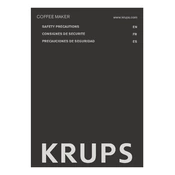
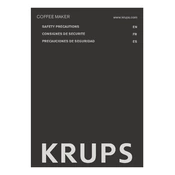
To descale your Krups KM468950, fill the water tank with a mixture of water and a descaling solution. Run the machine without coffee grounds until the tank is empty. Repeat with fresh water to rinse.
First, ensure that the power cord is plugged in properly. Check the outlet by plugging in another appliance. If the issue persists, inspect the machine's power switch and fuse.
Make sure you are using the correct coffee-to-water ratio. Check if the coffee grounds are fresh and adjust the grind size if necessary. Also, ensure that the brewing temperature is adequate.
Remove the filter basket and dispose of any used coffee grounds. Wash the basket with warm, soapy water, rinse thoroughly, and dry before reinserting it into the machine.
Ensure the machine is fully warmed up before brewing. Check the temperature settings and adjust if required. Regular descaling can also help maintain optimal temperature.
The water filter should be replaced every 2 to 3 months, depending on usage and water hardness. Regular replacement ensures optimal machine performance and coffee taste.
Clean the machine thoroughly and ensure it is completely dry. Store it in a cool, dry place away from direct sunlight and moisture. Keep the power cord neatly wrapped.
Check if the water tank is properly seated and inspect for any cracks. Ensure that the drip tray is not full, and examine seals and gaskets for wear and tear.
Adjust the amount of coffee grounds per cup to control strength. Some models have a strength setting feature; consult the user manual to utilize this option if available.
Unplug the machine and check for any obstructions or loose parts. Ensure all components are properly seated. If noise persists, contact customer support for further assistance.