Krups KM205D50 User Manual
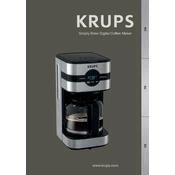
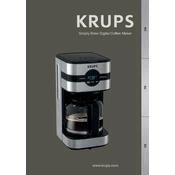
To descale the Krups KM205D50, fill the water reservoir with a mixture of half water and half white vinegar. Run a brewing cycle without coffee grounds, then rinse by running two cycles with clean water.
Ensure the machine is plugged in and the power button is on. Check that there is water in the reservoir and coffee grounds in the filter. If the problem persists, clean the machine as mineral deposits can block the water flow.
Remove the filter basket and wash it with warm, soapy water. Rinse thoroughly and let it dry completely before placing it back into the coffee maker. This helps to remove any coffee residue and oils.
Adjust the coffee-to-water ratio by adding more coffee grounds. Ensure you are using the correct grind size for drip coffee makers. Regular cleaning of the machine can also improve coffee taste.
Clean the machine thoroughly, including descaling. Ensure all components are dry before storing. Store in a cool, dry place away from direct sunlight and moisture.
Press the 'prog' button until the clock flashes. Set the desired brewing time using the hour and minute buttons, then press 'prog' again to confirm. Ensure the auto-brew feature is activated.
The "clean" indicator light signals that it's time to descale the machine. Follow the descaling process outlined in the user manual to maintain optimal performance.
Yes, you can use paper filters in the Krups KM205D50. Ensure they fit properly in the filter basket to prevent overflow during brewing.
To reset the machine, unplug it from the power source for a few minutes and then plug it back in. There is no specific reset button on the device.
Check that the water reservoir is properly seated and not overfilled. Inspect for cracks or damage in the reservoir and replace if necessary. Ensure all components are correctly assembled.