Krups KM1010 User Manual
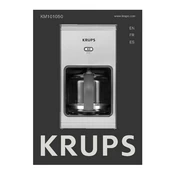
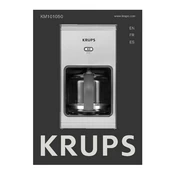
To set the timer, press the 'prog' button until the display shows 'TIMER', then use the hour and minute buttons to set your desired brew time.
Check if the water reservoir is properly seated and not overfilled. Inspect the seal and gasket for any damage. If the issue persists, consult the user manual or contact customer support.
It's recommended to descale your coffee machine every 3 months or after 40 uses to ensure optimal performance and longevity.
Ensure you are using the correct coffee-to-water ratio. Check if the coffee grounds are fresh and properly ground. Cleaning the machine regularly also helps maintain strong coffee taste.
Yes, you can use standard basket-style paper filters if you prefer them over the permanent filter that comes with the machine.
To clean the machine, remove the filter and wash it with warm soapy water. Wipe the exterior with a damp cloth. Regularly descale using a mixture of water and white vinegar.
Ensure the machine is plugged in and that the power outlet is functional. Check for any tripped circuit breakers. If the problem continues, seek professional service.
To improve brew strength, try using more coffee grounds or selecting a finer grind. Adjusting the water-to-coffee ratio can also enhance the strength.
It is not recommended to leave the coffee machine on overnight for safety reasons. Make sure to turn it off after use.
To replace the water filter, remove the old filter from the water reservoir, insert the new filter, and ensure it is securely in place. Follow any additional instructions provided in the user manual.