Krups KH700350 User Manual
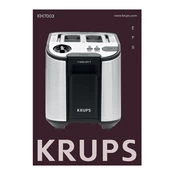
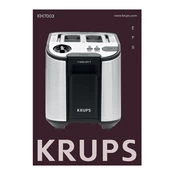
To clean the Krups KH700350 Toaster, first unplug the appliance and allow it to cool. Remove the crumb tray and wash it with warm, soapy water. Wipe the exterior with a damp cloth. Ensure all parts are dry before reassembling.
If the toaster does not heat up, ensure it is plugged in and the power outlet is functional. Check the power cord for damage. If the issue persists, contact Krups customer service for assistance.
To adjust the browning level, use the browning control knob on the front of the toaster. Turn the knob to select your desired level from light to dark.
The Krups KH700350 Toaster can accommodate various types of bread, including sliced bread, bagels, and English muffins. Ensure the slices are not too thick to fit in the slots.
Yes, you can stop the toasting process by pressing the cancel button. This will immediately pop up the bread and halt the toasting cycle.
Uneven browning can be due to uneven bread thickness or debris inside the toaster. Clean the crumb tray and ensure the bread is evenly sliced. If the issue continues, consider adjusting the browning level.
Yes, the Krups KH700350 Toaster features a defrost function. Use the dedicated defrost button to toast frozen bread, which will automatically adjust the toasting time.
If toast gets stuck, unplug the toaster and let it cool. Gently tilt the toaster and shake it to release the bread. Avoid using metal utensils to prevent damage.
It is recommended to clean the crumb tray weekly or after every few uses to prevent crumbs from accumulating and causing burnt odors.
While the toaster is primarily designed for bread, you can also toast items like pastries or waffles. Ensure they fit into the slots without forcing them in.