Krups KH320D50 User Manual
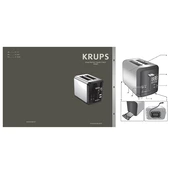
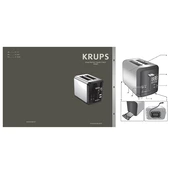
To clean the crumb tray, ensure the toaster is unplugged and cooled down. Pull out the crumb tray located at the bottom, dispose of crumbs, and wipe with a damp cloth. Ensure it is dry before reinserting.
Check if the toaster is properly plugged in and the outlet is working. Ensure the dial is set to the desired browning level. If the issue persists, contact Krups customer support.
Yes, the Krups KH320D50 Toaster has wider slots to accommodate bagels and thicker slices of bread. Adjust the browning level as needed for different bread types.
Ensure the bread is centered in the slot and not too close to either side. If the problem continues, check for any obstructions inside the toaster and clean if necessary.
To use the defrost function, place the frozen bread in the slot, press the defrost button, and then set your desired browning level. The toaster will automatically adjust the time to defrost and toast.
Unplug the toaster, wait for a few minutes, and then plug it back in. This simple reset can resolve minor malfunctions.
Ensure the toaster is unplugged and cooled down. Gently shake the toaster upside down to dislodge the bread. Do not use metal utensils to avoid damaging the elements.
Yes, the Krups KH320D50 Toaster is designed for regular use. Ensure proper maintenance and cleaning to prolong its lifespan and efficiency.
Adjust the browning control to a lighter setting if your toast is burning. Start at a lower setting and gradually increase until you find the perfect level for your preference.
Regularly clean the crumb tray, check and remove any bread pieces stuck inside, and wipe the exterior with a damp cloth. Avoid immersing the toaster in water or using abrasive cleaning materials.