Krups GX336D50 User Manual
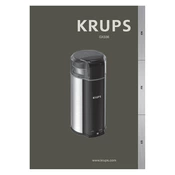
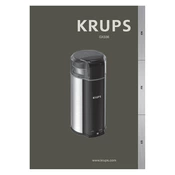
To clean the grinder, unplug the unit and remove the bean hopper. Use a soft brush to clean the burrs and a damp cloth for the exterior. Avoid using water on electrical components.
Ensure the grinder is plugged in and the outlet is working. Check if the hopper and lid are securely in place. If the issue persists, contact Krups customer support.
Turn the grind size selector located on the side of the grinder. Choose between coarse, medium, and fine settings to suit your brewing method.
The bean hopper of the Krups GX336D50 can hold up to 12 ounces of coffee beans.
No, the grinder is designed specifically for coffee beans. Grinding spices or nuts may damage the burrs and affect the flavor of your coffee.
Allow the grinder to cool down between uses, especially during extended grinding sessions. Do not exceed the maximum capacity and avoid continuous operation.
A loud noise may indicate that a foreign object is inside the grinder. Stop the grinder immediately, unplug it, and inspect the burrs for any obstructions.
It is recommended to replace the burrs every 500-600 pounds of coffee ground, or when the grind becomes inconsistent.
Adjust the grind size selector to achieve the desired coarseness. If the issue persists, check if the burrs are worn out and need replacement.
Yes, the grinder can produce a fine grind suitable for espresso. Make sure to select the appropriate grind size setting for optimal results.