Krups GX332B50 User Manual
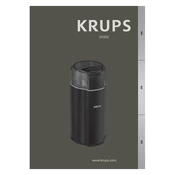
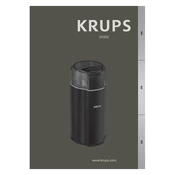
To clean your Krups GX332B50, unplug the grinder, remove the hopper, and use a soft brush to clean the burrs. The hopper and ground coffee container can be washed with warm soapy water. Ensure all parts are dry before reassembling.
If the grinder doesn't start, ensure it's plugged in and the power outlet is functioning. Check if the hopper and lid are properly aligned as the grinder won't operate if these are not correctly placed.
For espresso, use a fine grind setting. Adjust the grind size by turning the hopper to the fine setting, then test and adjust based on your machine's requirements and taste preferences.
The burrs should be replaced every 500-750 pounds of coffee, but this can vary based on usage. If you notice a decline in grind quality or consistency, it might be time to replace them.
A loud noise could indicate a foreign object is lodged in the burrs. Unplug the grinder, remove the hopper, and carefully inspect and clean the burrs to remove any obstructions.
It is not recommended to grind spices or nuts in the Krups GX332B50 as it is designed for coffee beans. Other substances can affect the flavor and damage the grinder.
Check if the burrs are clean and properly aligned. Uneven grinds can also result from worn burrs, which may need replacement if cleaning doesn't solve the issue.
Adjust the grind size by rotating the hopper. Align the marker with your desired grind setting, ranging from coarse to fine, depending on your brewing method.
Some heat is normal during operation, especially with extended use. However, if the grinder becomes excessively hot, allow it to cool down before resuming to prevent potential damage.
Ensure there are coffee beans in the hopper and that the grinder is set to the correct grind size. If the issue persists, check if the burrs need cleaning or if there's an obstruction.