Krups EC311050 User Manual
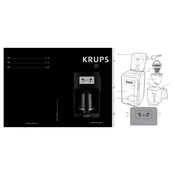
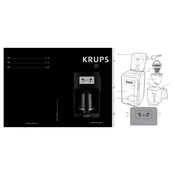
To descale your Krups EC311050, fill the water tank with a mixture of water and white vinegar (1:1 ratio). Start the brewing cycle without coffee grounds and let it run halfway. Turn off the machine, let it sit for 30 minutes, then finish the cycle. Rinse by running two cycles with fresh water.
Check if the water tank is properly seated and not overfilled. Inspect seals and gaskets for wear and replace if necessary. Ensure the drip tray and coffee grounds container are correctly positioned. If the issue persists, contact Krups customer support.
Ensure the machine is preheated before brewing. Check the thermostat settings and adjust if necessary. If the problem continues, there could be an issue with the heating element which may require professional servicing.
After each use, wipe the steam nozzle with a damp cloth. For thorough cleaning, remove the nozzle if possible and soak it in warm soapy water. Use a small brush to remove any milk residue inside the nozzle.
The "clean" indicator light signals that it's time to descale the machine. After descaling, reset the indicator by pressing and holding the "clean" button until the light goes off. Consult the user manual for specific reset instructions.
To program the auto-start, press the "Prog" button until you see the clock flash. Use the hour and minute buttons to set the desired start time. Press "Prog" again to confirm the setting. The auto-start icon should appear on the display.
Loud noises could be caused by air bubbles or blockages. Ensure the water tank is full and correctly positioned. Try running a brewing cycle with just water to clear any air pockets. If noise persists, inspect for any loose parts or contact support.
Yes, you can use pre-ground coffee. Simply place the desired amount into the filter basket. Adjust the coffee grind size and quantity to achieve your preferred taste. Ensure the filter is properly seated before brewing.
A medium grind size is optimal for the Krups EC311050, similar to the consistency of sand. This allows for balanced extraction and flavor. Adjust according to taste preferences and keep the grinder clean for consistent results.
Remove the water tank and take out the old filter. Insert a new Krups water filter, ensuring it's properly seated. Reattach the water tank and run a water-only cycle to flush the system. Replace the filter every 2-3 months or as needed.