Krups Control Line KH442D50 User Manual
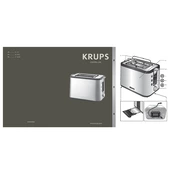
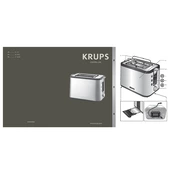
To clean the crumb tray, unplug the toaster and allow it to cool. Pull out the crumb tray located at the bottom of the toaster, empty it, and wipe it with a damp cloth. Ensure it is completely dry before reinserting it into the toaster.
First, check that the toaster is plugged into a functioning outlet. If it still doesn't turn on, inspect the power cord for any damage. If the problem persists, contact Krups customer support for further assistance.
Ensure that you are using bread slices that fit comfortably within the slots. Avoid forcing oversized slices into the toaster. If bread does get stuck, unplug the toaster and gently remove the bread with a non-metallic utensil.
The toaster offers six browning settings, allowing you to choose the level of toasting from light to dark. Adjust the browning control dial according to your preference.
Yes, the Krups Control Line KH442D50 Toaster features wide slots that can accommodate bagels and thicker bread slices. Use the dedicated bagel function for optimal results.
To use the defrost function, place the frozen bread in the slots, select your desired browning level, and press the defrost button. The toaster will automatically adjust the toasting time to defrost and toast the bread.
Ensure that bread slices are of uniform thickness and placed centrally in the slots. If uneven toasting persists, try cleaning the toaster as accumulated crumbs can affect performance.
It is recommended to clean the crumb tray after every few uses to prevent buildup. Additionally, periodically wipe the exterior with a damp cloth to maintain cleanliness.
No, it is not safe to use metal utensils as they can cause electric shock or damage the toaster. Always unplug the toaster before attempting to remove stuck items and use wooden or plastic utensils.
The Krups Control Line KH442D50 Toaster typically comes with a limited warranty of two years. For specific warranty details, refer to the documentation provided with the product or contact Krups customer service.