Korona 58100 Instruction Manual
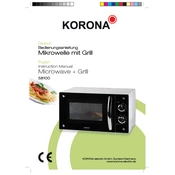
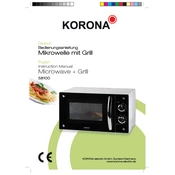
To defrost food, use the defrost setting by pressing the 'Defrost' button and entering the weight of the food. The microwave will automatically set the defrosting time.
Check if the microwave door is firmly closed and ensure that the power level is set correctly. If the issue persists, consult the user manual or contact customer service.
No, do not use metal containers as they can cause sparks and damage the microwave. Use microwave-safe glass or plastic containers instead.
Clean the interior with a damp cloth and mild detergent. Avoid using abrasive cleaners or scrubbing pads.
The maximum cooking time that can be set is usually 99 minutes and 99 seconds. Refer to the manual for specific settings.
A loud noise can indicate a problem with the turntable or the fan. Ensure that the turntable is placed correctly and that there is no obstruction.
Press the 'Power Level' button and select the desired level using the number pad. Confirm your selection by pressing 'Start'.
Check if the microwave is properly plugged in and that there is power to the outlet. If the display still does not work, contact customer support for assistance.
Yes, check the user manual for the procedure to mute or adjust the volume of the beep sound. It usually involves pressing a combination of buttons.
Press the 'Clock' button, enter the time using the number pad, and press 'Clock' again to confirm the setting.