Korona 58060 Instruction Manual
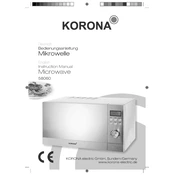
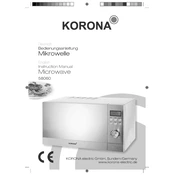
To set the cooking time, press the 'Time Cook' button, then use the numeric keypad to enter the desired cooking duration. Press 'Start' to begin cooking.
First, ensure that the door is closing properly. Check if the microwave is set to the correct power level. If the problem persists, it might require professional servicing.
Use the 'Defrost' function by pressing the 'Defrost' button. Enter the weight of the food using the numeric keypad, then press 'Start' to begin defrosting.
Regularly clean the interior and exterior with a damp cloth. Avoid using abrasive cleaners. Check and clean the microwave filter if applicable.
Press the 'Stop/Cancel' button to pause or stop the microwave during a cooking cycle.
Mix a solution of water and mild detergent. Use a soft cloth or sponge to wipe the interior, and dry with a clean cloth. Avoid using harsh chemicals.
Ensure the turntable is properly aligned on the support. Check if the turntable motor is functioning. If not, it may need professional repair.
No, metal containers should not be used in the microwave as they can cause arcing and damage the appliance. Use microwave-safe containers only.
Press the 'Power Level' button, then use the numeric keypad to select the desired power percentage. Press 'Start' to confirm the setting.
Refer to the user manual for specific error code meanings. Try resetting the microwave by unplugging it for a few minutes. If the error persists, contact customer support.