Korona 57550 Instruction Manual
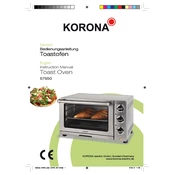
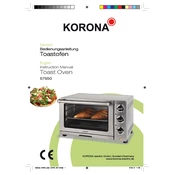
To preheat the Korona 57550 Oven, turn the temperature dial to the desired setting and allow the oven to heat up for approximately 10-15 minutes before placing your food inside.
If the oven doesn't heat up, ensure it is properly plugged in and the power outlet is functioning. Check the fuse or circuit breaker, and if the problem persists, consult the user manual or contact customer support.
To clean the interior, unplug the oven and allow it to cool. Use a damp cloth with mild detergent to wipe the walls. Avoid abrasive cleaners, and ensure the interior is dry before using it again.
The Korona 57550 Oven has a maximum temperature setting of 250°C (482°F).
Ensure that food is placed in the center of the oven and not blocking airflow. Check the oven's temperature settings and avoid overloading it. You may need to rotate the food halfway through cooking.
Yes, aluminum foil can be used, but avoid covering the entire rack or vents to maintain proper airflow. It's best used to cover dishes or line baking trays.
Turn the timer dial to the desired cooking time. The oven will automatically turn off once the timer reaches zero.
Regularly clean the interior and exterior surfaces, check the door seal for any damage, and ensure the knobs and controls are functioning smoothly. Periodically inspect the power cord for wear.
Ensure the oven is unplugged and cool. Remove the light cover inside the oven, unscrew the old bulb, and replace it with a new one of the same type and wattage. Reattach the cover securely.
Yes, you can bake multiple dishes simultaneously, but ensure there is enough space for air circulation between them to achieve even cooking. Rotating the dishes halfway through can also help.