Korona 57301 Instruction Manual
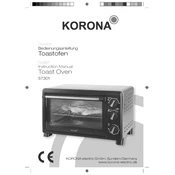
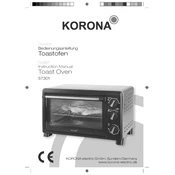
To preheat the Korona 57301 Oven, set the desired temperature on the temperature dial and select the heating function. Allow the oven to heat for approximately 10 minutes before placing food inside.
First, ensure the oven is properly plugged into a functioning power outlet. Check the main circuit breaker to ensure it hasn't tripped. If the problem persists, consult the user manual or contact customer support.
Use a damp cloth with mild detergent to wipe the interior surfaces. Avoid using abrasive cleaners or scouring pads, as they may damage the oven's coating. Make sure the oven is unplugged and cool before cleaning.
Use oven-safe glass, ceramic, or metal cookware. Avoid using plastic or non-oven-safe materials as they may melt or release harmful chemicals.
Turn the timer dial to the desired cooking time. The oven will automatically shut off when the timer expires. For continuous operation, set the timer dial to the 'Stay On' position.
Ensure that the oven is not overcrowded, which can obstruct airflow. Check that the heating elements are working correctly and clean. If uneven heating persists, you may need to consult a technician.
Yes, aluminum foil can be used to cover food or line the baking tray. However, ensure it does not touch the heating elements to prevent a fire hazard.
Verify that the temperature dial is set correctly and that the oven door seals properly. If the issue continues, it might be necessary to calibrate the thermostat or seek professional repair services.
Regularly clean the oven's interior and exterior surfaces. Check the door seal and hinges for wear and replace them if needed. Additionally, inspect the power cord for any damage.
Ensure the oven is unplugged and cool. Remove the light cover by turning it counterclockwise. Replace the broken bulb with a new one of the same type and wattage, then reattach the cover.