Korona 57251 Instruction Manual
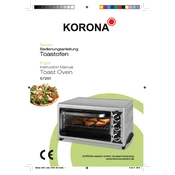
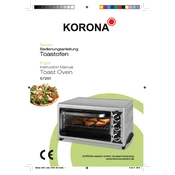
To preheat the Korona 57251 Oven, turn the temperature dial to the desired setting and allow the oven to heat for approximately 10 minutes. The indicator light will turn off once the oven reaches the set temperature.
Ensure the oven is plugged in and the power outlet is functioning. Check that the temperature and function dials are set correctly. If the problem persists, consult the user manual or contact customer support.
Allow the oven to cool completely. Remove the racks and clean them separately. Wipe the interior with a damp cloth and mild detergent. Avoid using abrasive cleaners or scouring pads, as they may damage the surface.
The fan may run for a few minutes after the oven is turned off to help cool down the appliance. This is normal and helps maintain the longevity of the oven's components.
Replace the oven light bulb as needed when it burns out. Ensure the oven is unplugged before replacing the bulb. Use a bulb that matches the specifications stated in the user manual.
Preheat the oven thoroughly, use the middle rack position, and consider rotating the cake halfway through the baking process for even heat distribution.
Yes, you can use aluminum foil, but avoid covering the entire rack or blocking airflow, as this can affect cooking performance and potentially damage the oven.
Lightly coat the baking tray with cooking spray or line it with parchment paper to prevent food from sticking.
Check for obstructions around the door seal and ensure the hinges are not damaged. If the door still does not close properly, consult the user manual or contact customer support.
Turn the timer dial to the desired time setting. The oven will automatically shut off when the set time elapses, and an audible signal will alert you.