Korona 57200 Instruction Manual
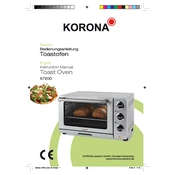
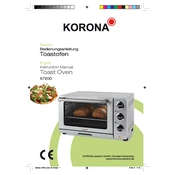
To preheat the Korona 57200 Oven, set the desired temperature using the temperature dial and select the appropriate mode. Wait for the indicator light to turn off, signaling that the oven has reached the set temperature.
Ensure that the oven racks are positioned correctly and not overcrowded. It's also important to regularly clean the oven to prevent buildup that can affect performance. If the problem persists, consider checking the heating elements for any damage.
To clean the interior, turn off and unplug the oven, then remove any loose debris with a damp cloth. Use a mild detergent or a baking soda paste for stubborn stains. Avoid using abrasive materials that could damage the oven surface.
Check if the oven is properly plugged in and that the outlet is functioning. Inspect the power cord for any visible damage. If the oven still doesn't turn on, consult the user manual for additional troubleshooting steps or contact customer support.
To set the timer, turn the timer dial to the desired cooking time. The oven will automatically turn off when the set time has elapsed. For precise timing, always ensure the timer is accurately set to your required duration.
Yes, aluminum foil can be used in the oven, but it should not touch the heating elements. It's recommended to use it to line baking trays to catch drips, but avoid covering the racks completely to ensure proper air circulation.
Regularly clean the oven interior and replace any damaged parts promptly. Check the door seal for any wear and tear and ensure the oven is used according to the manufacturer's instructions to prevent damage.
Clean the oven regularly to remove any food residue or grease buildup that could cause smoking. Avoid cooking fatty foods at very high temperatures and use a baking sheet to catch drips.
Inspect the door hinges and seal for any obstructions or damage. Tighten any loose screws and replace damaged parts as necessary. If the issue persists, consult a professional technician for repair.
Some noise is normal as the oven heats and cools, due to the expansion and contraction of materials. However, if you hear unusual or loud noises, it may indicate a problem with the fan or other internal components that require inspection.