Korona 57166 Instruction Manual
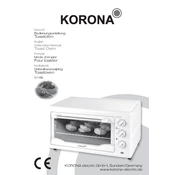
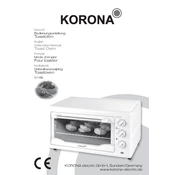
To preheat the Korona 57166 Oven, turn the temperature dial to your desired setting. Allow the oven to heat for approximately 10 minutes before placing your food inside.
If the oven doesn't turn on, check if it is properly plugged into a power outlet. Ensure that the outlet is functioning by testing it with another appliance. Also, inspect the oven's power cord for any damage.
To clean the oven's interior, unplug the appliance and allow it to cool. Use a damp cloth and a mild detergent to wipe the interior surfaces. Avoid using abrasive cleaners or scouring pads.
Uneven cooking may be caused by improper rack positioning or overloading the oven. Ensure that food is placed on the center rack and not overcrowded. Rotate the dish halfway through the cooking time if necessary.
To set the cooking time, use the built-in timer by turning the timer dial to your desired cooking duration. The oven will automatically turn off once the time elapses.
The maximum temperature setting for the Korona 57166 Oven is 250°C (482°F). Adjust the temperature dial accordingly to reach this setting.
Regular maintenance, such as cleaning the oven and checking for any signs of wear or damage, should be performed every few months or as needed, depending on usage frequency.
Yes, aluminum foil can be used to line baking trays or wrap food. However, avoid covering the entire rack or blocking airflow inside the oven to ensure efficient cooking.
If the oven makes unusual noises, check that it is placed on a stable, flat surface. Ensure that no objects inside the oven are touching the heating elements. If the noise persists, contact customer support.
To replace the interior light bulb, disconnect the oven from the power supply, remove the protective cover inside the oven, and replace the bulb with one of the same type and wattage. Reattach the cover and plug the oven back in.