Korona 57158 Instruction Manual
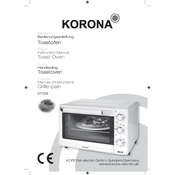
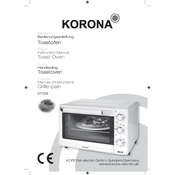
To preheat the Korona 57158 Oven, turn the temperature knob to the desired setting and allow the oven to heat for at least 10 minutes. The indicator light will turn off when the oven reaches the set temperature.
Ensure the oven is plugged into a working outlet and the power switch is turned on. Check the circuit breaker for any tripped fuses. If the problem persists, contact customer support for further assistance.
Allow the oven to cool completely. Use a damp cloth with mild detergent to wipe the interior. For stubborn stains, use a mixture of baking soda and water. Avoid abrasive cleaners or scouring pads.
The maximum temperature setting for the Korona 57158 Oven is 230°C (446°F).
Turn the timer knob to the desired cooking time. The oven will automatically turn off when the set time has elapsed.
Yes, you can use aluminum foil in the Korona 57158 Oven. However, avoid covering the heating elements or blocking airflow to ensure optimal performance.
Check for any obstructions along the door seal or hinges. Clean the seal and hinges with a damp cloth. If the issue persists, the door may need realignment or professional repair.
Replace the oven light bulb when it burns out. Use a bulb compatible with the Korona 57158 Oven specifications, typically a 15-watt appliance bulb.
It's normal to notice a burning smell during the first few uses as the oven's protective coating and residues from manufacturing burn off. Ensure the area is well-ventilated.
Clean the oven thoroughly and ensure it is completely dry before storage. Store it in a cool, dry place away from direct sunlight and moisture.