Korona 57157 Instruction Manual
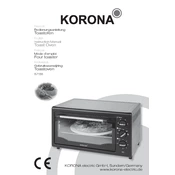
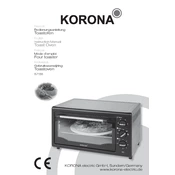
To preheat the Korona 57157 Oven, turn the temperature dial to your desired setting and wait for the indicator light to turn off, indicating the oven has reached the set temperature.
If the oven does not heat up, check if it is properly plugged in and that the circuit breaker is not tripped. Ensure the temperature and function dials are set correctly. If the issue persists, it may require professional servicing.
To clean the interior, allow the oven to cool completely. Use a damp cloth with mild detergent to wipe the surfaces. Avoid abrasive cleaners or scouring pads that can damage the finish.
The maximum temperature setting on the Korona 57157 Oven is 230°C (450°F).
To use the timer, set the desired cooking time by turning the timer dial. The oven will automatically turn off once the time elapses.
If the oven door doesn't close properly, check for obstructions or debris around the door seal. Ensure the hinges are not damaged. If problems persist, consult a professional technician.
Yes, you can use aluminum foil in the Korona 57157 Oven, but ensure it does not touch the heating elements to prevent fire hazards.
The crumb tray should be cleaned after every use to prevent build-up of food particles and ensure efficient operation.
Use oven-safe cookware such as glass, ceramic, or metal pans. Avoid using plastic or non-oven-safe materials.
To replace the oven light, ensure the oven is unplugged. Remove the cover over the light bulb, then carefully unscrew the old bulb and replace it with a new one of the same wattage and type.