Korona 57152 Instruction Manual
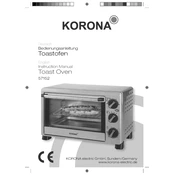
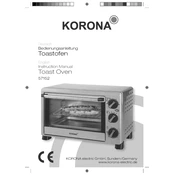
To preheat the Korona 57152 Oven, turn the temperature dial to your desired setting and wait until the indicator light turns off, signaling that the oven has reached the set temperature.
If your oven is not heating properly, check if it is plugged in securely and that the power outlet is functioning. Ensure the temperature and function settings are correct. If the issue persists, consult the user manual or contact customer support.
To clean the oven interior, unplug the appliance and let it cool. Use a damp cloth with mild detergent to wipe down the surfaces. Avoid abrasive cleaners and immerse the unit in water.
Regularly clean the oven's interior and exterior, check the power cord for damage, and ensure that the door seals are intact. Perform periodic checks to ensure all functions operate correctly.
To use the timer, set the desired cooking time using the timer dial. The oven will automatically shut off when the time elapses, and an audible signal will be heard.
Inspect the door seals for any debris or damage that might prevent it from closing. Make sure that no racks or trays are obstructing the door. If necessary, consult the manual for further guidance.
Ensure you are using the correct temperature and cooking time for your dish. Monitor your food periodically and consider using a lower rack position or adjusting the temperature as needed.
Some noise is normal due to the operation of the fan and heating elements. However, if you notice unusual or loud noises, ensure the oven is level and that no parts are loose.
Check that the oven is properly plugged in and the outlet is functioning. If the problem persists, the light bulb may need replacing, or there may be an internal issue requiring professional service.
Ensure the oven is clean and dry before storing it in a cool, dry place. Avoid placing heavy objects on top to prevent damage. It is advisable to keep the power cord neatly coiled.