Korona 57151 Instruction Manual
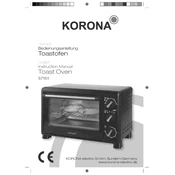
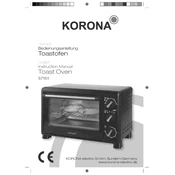
To preheat the Korona 57151 Oven, turn the temperature knob to the desired setting and allow the oven to heat for approximately 10-15 minutes before placing your food inside.
First, check that the oven is properly plugged in and that the circuit breaker is not tripped. Ensure the temperature setting is correct. If the issue persists, consult the user manual or contact customer support.
To clean the Korona 57151 Oven, allow it to cool completely. Remove the racks and clean them separately with warm soapy water. Wipe down the interior with a damp cloth and a mild detergent. Avoid using abrasive cleaners.
Ensure the oven is unplugged and cool. Locate the light cover inside the oven, unscrew it, and replace the bulb with a new one of the same type and wattage. Reattach the light cover securely.
To calibrate the oven temperature, use an oven thermometer to compare the displayed temperature with the actual temperature. If there is a discrepancy, refer to the user manual for calibration settings or seek professional assistance.
Yes, you can use aluminum foil in the Korona 57151 Oven, but avoid covering the entire rack or the bottom of the oven, as this can affect air circulation and cooking performance.
Check for any obstructions around the door seal. Clean the door gasket and ensure it is not damaged. If the problem persists, the door hinges may need adjustment or replacement.
To improve energy efficiency, avoid opening the oven door frequently during cooking, use the convection setting if available, and ensure the oven is properly insulated. Use glass or ceramic dishes which retain heat better.
To use the convection feature, select the convection mode on your oven, and adjust the temperature and time settings as needed. Convection cooking typically requires a lower temperature and shorter cooking time.
To reset the Korona 57151 Oven after a power outage, simply turn off the oven and unplug it for a few minutes, then plug it back in and set the time and temperature as needed.