Korona 57150 Instruction Manual
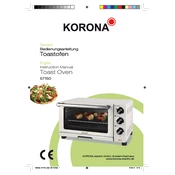
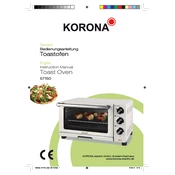
To set the temperature, turn the temperature control knob to the desired setting. Refer to the oven's manual for specific temperature ranges associated with each setting.
First, ensure that the oven is plugged in and the timer is set. Check if the temperature control knob is set correctly. If the issue persists, it may require professional servicing.
Unplug the oven and allow it to cool. Use a damp cloth with mild detergent to wipe the interior. Avoid using abrasive cleaners or scouring pads as they can damage the surface.
Yes, you can use aluminum foil, but ensure it doesn’t touch the heating elements or block airflow inside the oven, which can cause uneven cooking or damage.
If the timer is not working, ensure it is set properly. Check for any obstructions or debris around the timer knob. If the issue continues, consult the manual or contact customer support.
Regularly clean the oven and check the door seal for any damage. Ensure the heating elements are free from food debris. Periodic inspection by a professional is recommended for optimal performance.
Turn the oven on and set it to a high temperature. After a few minutes, open the door and check if the elements are glowing red. If not, they may need to be replaced.
Yes, you can bake multiple items, but make sure there is adequate space for air circulation to ensure even cooking. Adjust cooking times as needed.
Preheat the oven before use, and avoid opening the door frequently during cooking. Use cookware that allows heat circulation, and rotate items halfway through the cooking process.
Ensure the oven is unplugged and cool. Remove the light cover and unscrew the bulb. Replace it with a new bulb of the same type and wattage, then reattach the cover.