Korona 41002 Instruction Manual
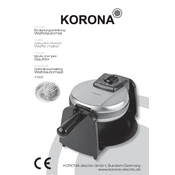
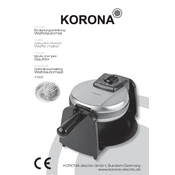
To preheat the Korona 41002 Waffle Maker, plug it in and turn the power switch on. Wait for the indicator light to turn off, signaling that it has reached the desired temperature.
Allow the waffle maker to cool completely. Wipe the plates with a damp cloth or sponge. For stubborn batter residue, use a soft brush. Avoid using abrasive cleaners or submerging the appliance in water.
To prevent sticking, ensure the plates are well-greased with a light coating of cooking spray or oil prior to adding the batter. Additionally, do not open the waffle maker too early during cooking.
First, check that the appliance is plugged in securely and the power outlet is functioning. If it still doesn't turn on, inspect the power cord for damage and consult the manual for further troubleshooting steps.
The indicator light will illuminate once the waffles are cooked. You can also check for steam reduction or a golden-brown appearance as additional signs.
Yes, the Korona 41002 Waffle Maker allows you to adjust the browning level. Use the temperature control knob to set your desired level of browning.
No, it is recommended to use only wooden or silicone utensils to avoid scratching the non-stick coating on the waffle plates.
Regularly inspect the power cord and plug for any signs of wear or damage. Clean the plates after each use and store the waffle maker in a dry place. A thorough inspection every 6 months is advisable.
Immediately unplug the waffle maker and let it cool. Inspect for any batter overflow or residue on the heating elements. Clean the plates thoroughly before the next use.
Yes, the waffle maker can be used for other types of batter, such as pancakes or hash browns, but cooking times and results may vary.