Korona 25200 Instruction Manual
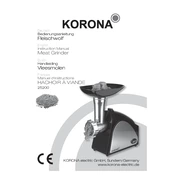
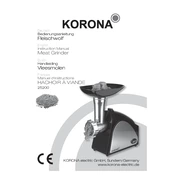
To assemble the Korona 25200 Grinder, first ensure all parts are clean and dry. Attach the hopper to the top, secure it with the locking mechanism, and place the grinding chamber in position. Finally, plug the grinder into a power source.
If the grinder does not start, check that it is plugged in properly and that the power switch is turned on. Ensure that the hopper and grinding chamber are correctly aligned and locked into place.
Adjust the grind size by turning the grind size selector knob. Rotate it clockwise for finer grinds and counterclockwise for coarser grinds, while the grinder is off.
To clean the grinder, unplug it and disassemble the removable parts. Wash the hopper and grinding chamber with warm soapy water, rinse, and dry thoroughly. Use a brush to remove any residual grounds from the burrs.
For optimal performance, clean the grinder every week if used daily. If usage is less frequent, clean after every 10-15 uses to prevent coffee oil build-up.
If the grinder is making unusual noises, check for any obstructions in the grinding mechanism. Ensure that all parts are securely assembled. If the issue persists, consult the user manual or contact customer support.
The Korona 25200 Grinder is designed specifically for coffee beans. Grinding spices or other items may damage the burrs and void the warranty. Use only for coffee beans.
If the grinder overheats, turn it off immediately and unplug it. Allow it to cool down for at least 30 minutes before attempting to use it again. Ensure that the ventilation is not blocked.
Store the grinder in a cool, dry place. Ensure it is unplugged, and all parts are clean and dry. Cover it with a cloth or place it in a dust-free cabinet to avoid dust accumulation.
Regular maintenance includes weekly cleaning, checking for wear on the burrs every 6 months, and replacing parts as necessary. Refer to the manual for detailed maintenance instructions.