Korona 21675 Instruction Manual
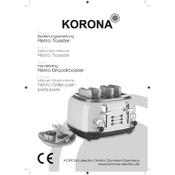
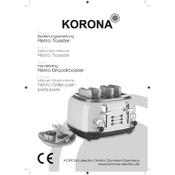
To clean the Korona 21675 Toaster, unplug it and allow it to cool. Remove the crumb tray, empty it, and wash it with warm soapy water. Wipe the exterior with a damp cloth and dry it thoroughly before reassembling.
Ensure the toaster is plugged in and the outlet is working. Check for a blown fuse or tripped circuit breaker. If these are not the issue, contact customer support for further assistance.
Use bread slices that fit comfortably in the slots and avoid using slices that are too thick. Always lower the bread smoothly and evenly. If a slice does get stuck, unplug the toaster and gently remove it.
For white bread, use a medium setting. For denser breads like whole grain, a slightly higher setting may be needed. Experimenting with the settings will help you find your preferred level of toasting.
Unplug the toaster and let it cool. Use a non-metallic utensil, such as a wooden or plastic spatula, to gently free the bread slice. Never use metal utensils to avoid risk of electric shock.
Yes, you can toast frozen bread. Use the defrost function if available, or simply adjust the toasting time to ensure the bread is fully toasted.
Regularly empty and clean the crumb tray, and wipe down the exterior. Inspect the power cord for damage and ensure the slots are free from crumbs and debris to maintain performance and safety.
The toaster may be drawing too much current, possibly due to an internal fault. Try plugging it into a different outlet. If the problem persists, contact a professional technician or customer support.
To use the reheat function, place the bread in the slots and press the reheat button. This function will warm the bread without further toasting it.
Check that the toaster is plugged in and powered on. If the lever still won't stay down, the latch mechanism might be faulty. Contact customer support for repair or replacement options.