Korona 21665 Instruction Manual
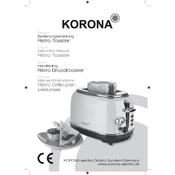
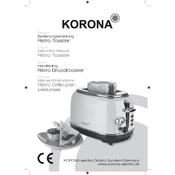
Unplug the toaster and let it cool down. Remove the crumb tray, empty it, and wipe it clean. Use a damp cloth to wipe the exterior. Avoid using abrasive cleaners.
Ensure the toaster is plugged in and the power outlet is working. Check if the lever is properly pushed down. If the issue persists, consult the user manual or contact customer support.
Yes, you can toast frozen bread. Use the defrost function if available, which adjusts the toasting time to ensure even browning.
Adjust the browning control dial to a lower setting. The toaster allows you to select the desired level of browning for optimal results.
Regularly clean the crumb tray and exterior. Avoid overloading the toaster with oversized bread slices, and always unplug the toaster when not in use.
Press the cancel button to stop the toasting cycle immediately and pop up the bread.
Immediately press the cancel button, unplug the toaster, and let it cool down. Once cooled, clean the crumb tray and check for any stuck food particles.
The Korona 21665 Toaster is designed primarily for bread. If you choose to toast other items, ensure they fit well and do not contain excessive moisture or fillings.
Use the browning control dial located on the side of the toaster. Turn it to select your preferred level of toasting, from light to dark.
For safety reasons, it is recommended to unplug the toaster when not in use to prevent electrical hazards.