Korona 21134 Instruction Manual
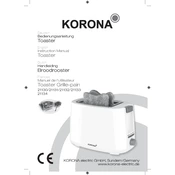
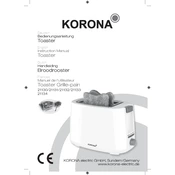
To clean the Korona 21134 Toaster, unplug the appliance and let it cool. Remove the crumb tray, discard crumbs, and wash the tray with warm soapy water. Wipe the exterior with a damp cloth. Do not immerse the toaster in water.
Check if the toaster is plugged in properly. Ensure the power outlet is working by testing it with another appliance. If the toaster still won't turn on, it may require professional inspection.
Avoid using bread slices that are too thick or irregularly shaped. Use the toaster’s adjustable slot feature if available, and ensure bread is placed centrally in the slots.
Uneven browning can occur if the bread slices are not centered or if crumbs are obstructing the heating elements. Ensure the crumb tray is clean and the bread is placed evenly in the slots.
Use the browning control knob to set your preferred toasting level. Turn it towards the darker setting for more browning or towards the lighter setting for less.
Always unplug the toaster when not in use and before cleaning. Do not insert metal objects into the slots. Keep the toaster away from flammable materials and never leave it unattended while in use.
Yes, you can toast frozen bread. Select the defrost option if available, or simply allow extra toasting time by choosing a higher browning setting.
Ensure the toaster is plugged in, as the lever will not stay down if there is no power. If the problem persists, the toaster may need repair.
For optimal performance, empty the crumb tray after every few uses or whenever you notice a buildup of crumbs. Regular maintenance prevents burning odors and potential fire hazards.
It is not normal for the toaster to emit smoke. This may indicate excess crumbs or food particles burning. Clean the crumb tray and check for any foreign objects inside the toaster.