Korona 21130 Instruction Manual
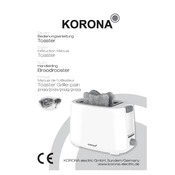
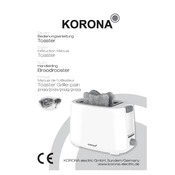
To clean the Korona 21130 Toaster, unplug it and let it cool down. Remove the crumb tray and dispose of crumbs. Wipe the exterior with a damp cloth. Do not immerse the toaster in water.
Check if the toaster is properly plugged in. Verify if the outlet is working by plugging in another appliance. If the problem persists, contact customer support for assistance.
Adjust the browning control dial to a lower setting and monitor the toasting process. Ensure the correct bread type and thickness are used according to the toaster's instructions.
Yes, you can toast frozen bread. Use the defrost function, if available, or allow extra time by using a higher browning setting.
Ensure the toaster is unplugged and cooled down. Store it in a dry area away from moisture and direct sunlight. Consider placing it in a cupboard or on a counter with a cover.
A burning smell may be due to residual crumbs or food particles. Clean the toaster and crumb tray. If the smell persists, discontinue use and contact customer support.
Unplug the toaster and allow it to cool. Turn it upside down and gently shake to dislodge the bread. Avoid using metal utensils to prevent damage.
Slight uneven heating can occur. Ensure bread slices are centered and not too thick. If uneven heating is significant, contact customer support for further guidance.
Empty the crumb tray regularly, ideally after every few uses, to prevent buildup and potential fire hazards.
Ensure the toaster is plugged in, as the lever requires power to engage. If the issue persists, check for obstructions and contact customer support if needed.