Korona 12202 Instruction Manual
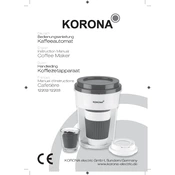
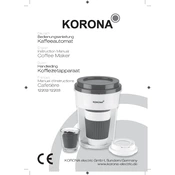
To descale the Korona 12202 Coffee Maker, fill the reservoir with a mixture of equal parts water and white vinegar. Run a brewing cycle without coffee grounds. After the cycle is complete, run two more cycles with clean water to rinse out any residual vinegar.
First, ensure the coffee maker is plugged in and the power outlet is functioning. Check the power cord for any damage. If everything appears normal, try resetting the machine by unplugging it for a few minutes and then plugging it back in.
To avoid bitter coffee, ensure you are using the correct coffee-to-water ratio, and clean the coffee maker regularly to prevent oil buildup. Use fresh, high-quality coffee beans and avoid over-extraction by not brewing for too long.
A slow brewing process is often caused by a buildup of mineral deposits. Descale the coffee maker as per the descaling instructions to improve the flow. Ensure the water reservoir is not clogged and that the coffee filter is clean.
The Korona 12202 Coffee Maker is compatible with standard basket-style paper filters. You can also use a reusable mesh filter designed to fit basket-style coffee makers.
Regularly clean the coffee maker by washing the carafe, filter basket, and lid with warm soapy water. Wipe down the exterior with a damp cloth. For thorough cleaning, run a descaling cycle every few months.
Check if the water reservoir is properly seated and not overfilled. Inspect the carafe and its lid for cracks. Make sure the filter basket is correctly positioned. If the problem persists, contact customer support for further assistance.
Yes, you can brew tea by placing tea bags in the filter basket and running a brewing cycle with water only. Clean the coffee maker thoroughly afterward to prevent any coffee residue from affecting the taste of the tea.
To set the timer, press the 'Program' button on your coffee maker. Use the hour and minute buttons to set the desired brewing start time. Ensure the machine is in 'Auto' mode to activate the timer function.
Weak coffee can result from using too little coffee grounds or coarsely ground coffee. Adjust the coffee-to-water ratio and ensure you are using the appropriate grind size for your brewing method.