Korona 10225 Instruction Manual
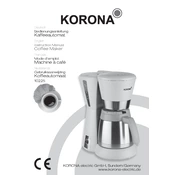
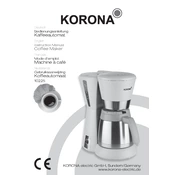
To descale the Korona 10225 Coffee Maker, fill the water reservoir with equal parts water and white vinegar. Run the machine as if brewing coffee but without coffee grounds. Repeat the process with clean water to rinse.
If the coffee maker does not turn on, check if it is properly plugged in and the outlet is functional. Also, ensure the power switch is in the "on" position and check for a blown fuse or tripped circuit breaker.
Remove the filter basket and wash it with warm soapy water. Rinse thoroughly and allow it to dry before placing it back in the coffee maker. Alternatively, it can be cleaned in the top rack of a dishwasher.
A bitter taste can result from over-extraction. Try using a coarser grind, reducing the brew time, or cleaning the machine to remove any old coffee residues.
To set the timer, press the 'Program' button until the display flashes. Use the hour and minute buttons to set the desired time, then press 'Program' again to confirm.
For the Korona 10225 Coffee Maker, a medium grind is recommended for optimal flavor extraction and performance.
The water filter should be replaced every two months or after 60 brew cycles to maintain the best coffee flavor and machine performance.
Check if the water reservoir is properly seated and not overfilled. Inspect the machine for any cracks or loose parts. If the problem persists, contact customer service.
A slow brew can be caused by mineral buildup. Descale the machine to improve water flow and restore normal brewing speed.
To stop the coffee maker mid-brew, press the 'Power' button. Wait for the dripping to stop before removing the carafe to prevent spills.