KitchenAid KDPM604KPS Energy Guide
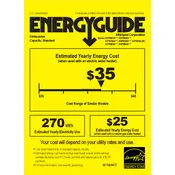
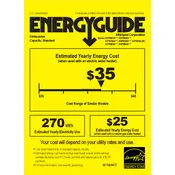
To start a wash cycle, load your dishwasher, add detergent to the dispenser, close the door, and select your desired cycle by pressing the corresponding button. Finally, press the 'Start' button to begin the wash.
If the dishwasher isn't draining, check the drain hose for kinks or clogs, ensure the dishwasher filter is clean, and inspect the garbage disposal if connected. If issues persist, consult the manual or contact customer support.
Regularly clean the filter, check and clean the spray arms, inspect the door gasket for debris, and run a cleaning cycle with dishwasher cleaner monthly to maintain efficiency.
Ensure the spray arms can rotate freely and are not clogged, use the correct amount of detergent, check water temperature (should be at least 120°F), and avoid overloading the dishwasher.
To adjust the rinse aid setting, open the rinse aid dispenser, turn the knob inside to your desired setting (a higher number releases more rinse aid), and close the dispenser.
Unusual noises may be due to items obstructing the spray arms, loose objects in the dishwasher, or dishes touching. Check for these issues and rearrange items if necessary.
To eliminate odors, clean the filter, check for food debris in the bottom of the dishwasher, and run a cycle with a dishwasher cleaner or a cup of white vinegar on the top rack.
To change the wash cycle, press the 'Cancel/Drain' button to stop the current cycle and drain the dishwasher. Then, select the new cycle and press 'Start'.
Ensure full loads before running, use energy-saving cycles, and regularly maintain the dishwasher by cleaning filters and spray arms for optimal performance.
If the control panel is unresponsive, check the dishwasher's power supply, try resetting it by turning off the circuit breaker for a few minutes, and ensure the door is fully closed and latched.