JVC TH-WT301B Instruction Manual
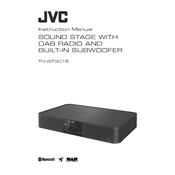
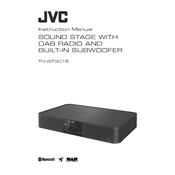
To connect your JVC TH-WT301B to a Bluetooth device, turn on the sound system and press the 'Bluetooth' button on the remote. The display should indicate 'BT Pairing'. On your Bluetooth device, search for new devices and select 'JVC TH-WT301B' from the list.
First, ensure that the sound system is powered on and the volume is turned up. Check that the correct input source is selected and that all cables are securely connected. If using Bluetooth, ensure the device is paired correctly.
To reset the system to factory settings, turn off the unit. Then, press and hold the 'Power' and 'Volume Down' buttons simultaneously until the display shows 'RESET'. Release the buttons, and the system will reset.
Yes, the JVC TH-WT301B can be wall-mounted. Ensure you use appropriate wall mounts that can support the weight of the sound system and follow the installation instructions in the manual.
Visit the JVC support website and download the latest firmware for the TH-WT301B. Follow the instructions provided on the website to install the update, usually involving a USB flash drive.
Use a soft, dry cloth to wipe the exterior of the sound system. Avoid using any cleaning agents or solvents that might damage the surface. Ensure the unit is unplugged before cleaning.
Adjust the sound settings using the remote control. Navigate to the bass settings and increase the level to your preference. Ensure the subwoofer is properly positioned for optimal sound.
Check if the batteries in the remote control need replacing. Ensure there are no obstacles between the remote and the sound system. If the problem persists, try resetting the remote or consult the manual for further instructions.
Yes, you can connect the JVC TH-WT301B to your TV using an HDMI ARC cable or an optical cable. Ensure you select the correct input source on the sound system after making the connection.
First, ensure all cables are properly connected. For Bluetooth issues, ensure your device is within range and not connected to another device. Restart the sound system and your device, and try reconnecting.