JVC TH-D227B Instruction Manual
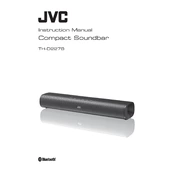
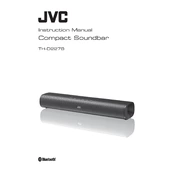
To connect your JVC TH-D227B Soundbar to your TV, use an HDMI cable for the best audio quality. Connect one end of the HDMI cable to the HDMI ARC port on your TV and the other end to the HDMI ARC port on the soundbar. Ensure that both devices are powered on and set the TV audio output to HDMI ARC.
If there is no sound from your soundbar, check that it is powered on and the volume is turned up. Ensure the correct input source is selected. Verify all cables are securely connected, and try resetting the soundbar by unplugging it for a few minutes.
To reset your JVC TH-D227B Soundbar, turn off the device and unplug it from the power source. Wait about 5 minutes before plugging it back in and turning it on. This should reset the soundbar to its default settings.
Yes, you can control the JVC TH-D227B Soundbar with your TV remote if your TV supports HDMI-CEC. Ensure HDMI-CEC is enabled on both your TV and the soundbar, and you should be able to control volume and power functions.
If your soundbar remote is not working, first check the batteries and replace them if necessary. Ensure there are no obstructions between the remote and the soundbar. If the remote still does not work, try resetting the soundbar and see if that resolves the issue.
To improve the bass output, try adjusting the sound settings on the soundbar, such as increasing the bass level. Additionally, consider repositioning the soundbar within the room or ensuring it's not placed within an enclosed space that could muffle the sound.
The JVC TH-D227B Soundbar supports various audio formats, including Dolby Digital and PCM audio. Ensure your input device is set to output in one of these supported formats for optimal sound quality.
To perform a firmware update, check the JVC website for any available updates for your model. Follow the provided instructions, which typically involve downloading the firmware to a USB drive and connecting it to the soundbar for the update process.
Yes, the JVC TH-D227B Soundbar can be wall-mounted. It comes with mounting brackets and instructions. Ensure you have the appropriate tools and follow the instructions carefully to safely mount the soundbar on your wall.
To connect a Bluetooth device, turn on the soundbar and set it to Bluetooth mode. On your Bluetooth device, search for available devices and select "JVC TH-D227B" from the list. Once connected, you can stream audio wirelessly from your device to the soundbar.