JVC SP-AT7 Instruction Manual
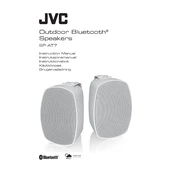
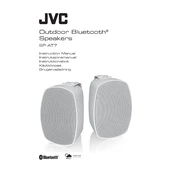
To connect the JVC SP-AT7 speaker to a Bluetooth device, turn on the speaker and press the Bluetooth button until the indicator flashes. Then, enable Bluetooth on your device and select 'JVC SP-AT7' from the list of available devices.
If your speaker is not turning on, ensure that it is charged by connecting it to a power source using the provided cable. If it still doesn't turn on, try resetting the speaker by pressing and holding the power button for 10 seconds.
Yes, the JVC SP-AT7 speaker supports hands-free calling. When you receive a call, press the phone button on the speaker to answer.
To clean the JVC SP-AT7 speaker, use a soft, dry cloth to wipe the exterior. Avoid using water or cleaning agents that could damage the speaker.
The JVC SP-AT7 speaker offers up to 10 hours of playtime on a full charge, depending on the volume level and audio content.
To reset the JVC SP-AT7 speaker to factory settings, press and hold the Bluetooth and volume up buttons simultaneously for about 5 seconds until the speaker powers off.
If the Bluetooth connection is unstable, ensure that the speaker and device are within range and without obstructions. Also, try restarting both the speaker and the device.
The JVC SP-AT7 speaker can remember multiple devices but can only be actively connected to one device at a time. To switch devices, disconnect the current device and connect the new one.
The JVC SP-AT7 speaker supports standard Bluetooth audio codecs such as SBC and AAC.
To update the firmware, visit the JVC website and download any available updates for the SP-AT7 model. Follow the instructions provided to complete the update process.