JVC SP-AT3-W Instruction Manual
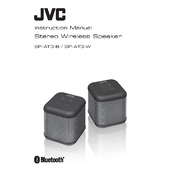
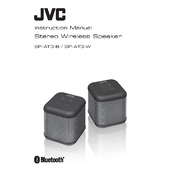
To connect your JVC SP-AT3-W speaker to a Bluetooth device, turn on the speaker and activate Bluetooth pairing mode by pressing the Bluetooth button until the LED indicator starts flashing. On your Bluetooth device, search for available devices and select "JVC SP-AT3-W" from the list.
If your speaker is not turning on, check if the battery is charged. Connect it to a power source using the provided charger and ensure the charging indicator lights up. If it doesn't, try a different power outlet or charging cable.
To reset your JVC SP-AT3-W speaker, press and hold the power button and the Bluetooth button simultaneously for about 10 seconds until the LED indicator flashes. This will restore the speaker to its factory settings.
The JVC SP-AT3-W speaker offers up to 10 hours of playback time on a full charge, depending on usage and volume levels.
Yes, you can use the JVC SP-AT3-W speaker while it is charging. Simply connect it to a power source, and it will continue to function as usual.
If there is no sound, ensure the speaker is not muted and the volume is turned up. Check the audio source and connection (Bluetooth or AUX) to ensure they are functioning properly.
To clean your speaker, use a soft, dry cloth to gently wipe the exterior. Avoid using any liquids or abrasive materials, as they may damage the surface.
For an unstable Bluetooth connection, ensure the speaker and device are within a reasonable range and there are no obstacles between them. Try resetting the Bluetooth connection or restarting both devices.
To improve sound quality, ensure the speaker is placed on a stable surface and in a location where sound can project freely. Adjust the equalizer settings on your audio source to enhance audio output.
No, the JVC SP-AT3-W speaker is not water-resistant. Avoid exposing it to water or moisture to prevent damage.