JVC SP-AD95-B Instruction Manual
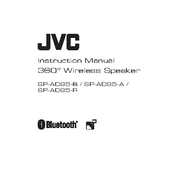
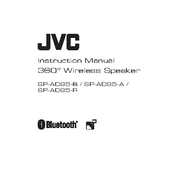
To pair your JVC SP-AD95-B speaker with a Bluetooth device, turn on the speaker and activate Bluetooth pairing mode by pressing the Bluetooth button until the LED indicator starts blinking. Then, on your device, search for available Bluetooth devices and select "JVC SP-AD95-B" from the list.
If your speaker is not turning on, first ensure it is charged. Connect it to a power source using the supplied charging cable. If it still does not turn on, try resetting the speaker by pressing and holding the power button for 10 seconds.
To reset your JVC SP-AD95-B speaker, press and hold the power button for about 10 seconds until the LED indicator flashes. This will restore the speaker to its factory settings.
The JVC SP-AD95-B speaker offers up to 12 hours of battery life on a full charge, depending on the volume level and audio content.
Yes, the JVC SP-AD95-B speaker is water-resistant with an IPX7 rating, making it suitable for use in wet conditions like near pools or in the rain. However, it should not be submerged in water for extended periods.
You can connect your JVC SP-AD95-B speaker to a non-Bluetooth device using an auxiliary cable. Simply plug one end into the speaker's AUX port and the other into the headphone jack of your device.
If the sound is distorted, try lowering the volume on your device and the speaker. Ensure that the speaker is not placed too close to any electromagnetic sources. If the issue persists, check for any obstructions in the speaker grill.
Currently, the JVC SP-AD95-B speaker does not support firmware updates via user intervention. Ensure your speaker is functioning properly and contact JVC customer support for any firmware-related inquiries.
Yes, you can connect two JVC SP-AD95-B speakers for a true stereo sound experience. Refer to the speaker's manual for detailed instructions on enabling this feature.
To clean your speaker, gently wipe the exterior with a soft, damp cloth. Avoid using any harsh chemicals or abrasive materials that could damage the surface. Ensure the speaker is turned off and disconnected from any power source before cleaning.